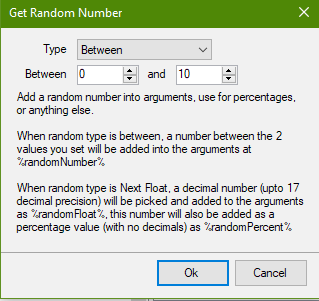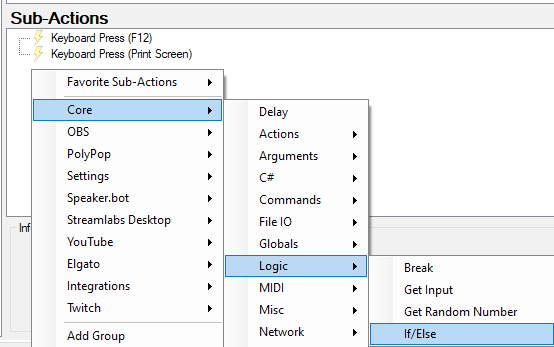Add a randomised Foxy Facts chat command
go to actions tab
right-click in action list
click add
Give it a name
and you might want to add them to a group for ease of viewing later
click ok
For that action go right-click on sub-actions on the right
hover over "Twitch" and "chat"
click send message to channel
enter the fact
click ok
do that for all the quotes you have
right-click and add another action
do the same as before (add a name like “Foxy Facts”, group, click ok)
right-click in sub-action, hover over "core", "logic", click "Get Random Number"
Enter from “1” and the number of facts you have
Click OK
right click in sub-action again, hover over "core", "logic", click "If/Else"
enter the variable as "randomNumber"
enter the value as 1
click "do action" (the button will say <No Action Selected>)
scroll and select the first fact action
we need to add a sub-action for each fact we have
so, we right-click "core", "logic", then "If/Else"
enter the variable the same "randomNumber"
enter the value of 2 and so on
click "do action" (the button will say <No Action Selected>)
Once we've done all that, we need to set a trigger
click on the “Commands” tab
right-click on the list and click “Add”
Give it a name
give it a command like “!foxyfact”
if you want to set a cool-down, you can do that on the bottom right
click OK
Go back to “Actions” and click on “Foxy Facts”
right-click in “Triggers”
Hover over “Core”, “Commands” and “Command Triggered”
scroll and select the second fact action and so on
Now, whenever someone puts “!foxyfacts” (Or whatever you called it)
It will put a random foxy fact in chat.